Get your ApiKey
Instruction how to get ApiKey
GUI design on screenshots might be different from what you see on website. CodeBud is in active development, so design and documentation are updating very often.
1. Open CodeBud GUI
Go to the https://app.codebud.io
2. Register an account or login
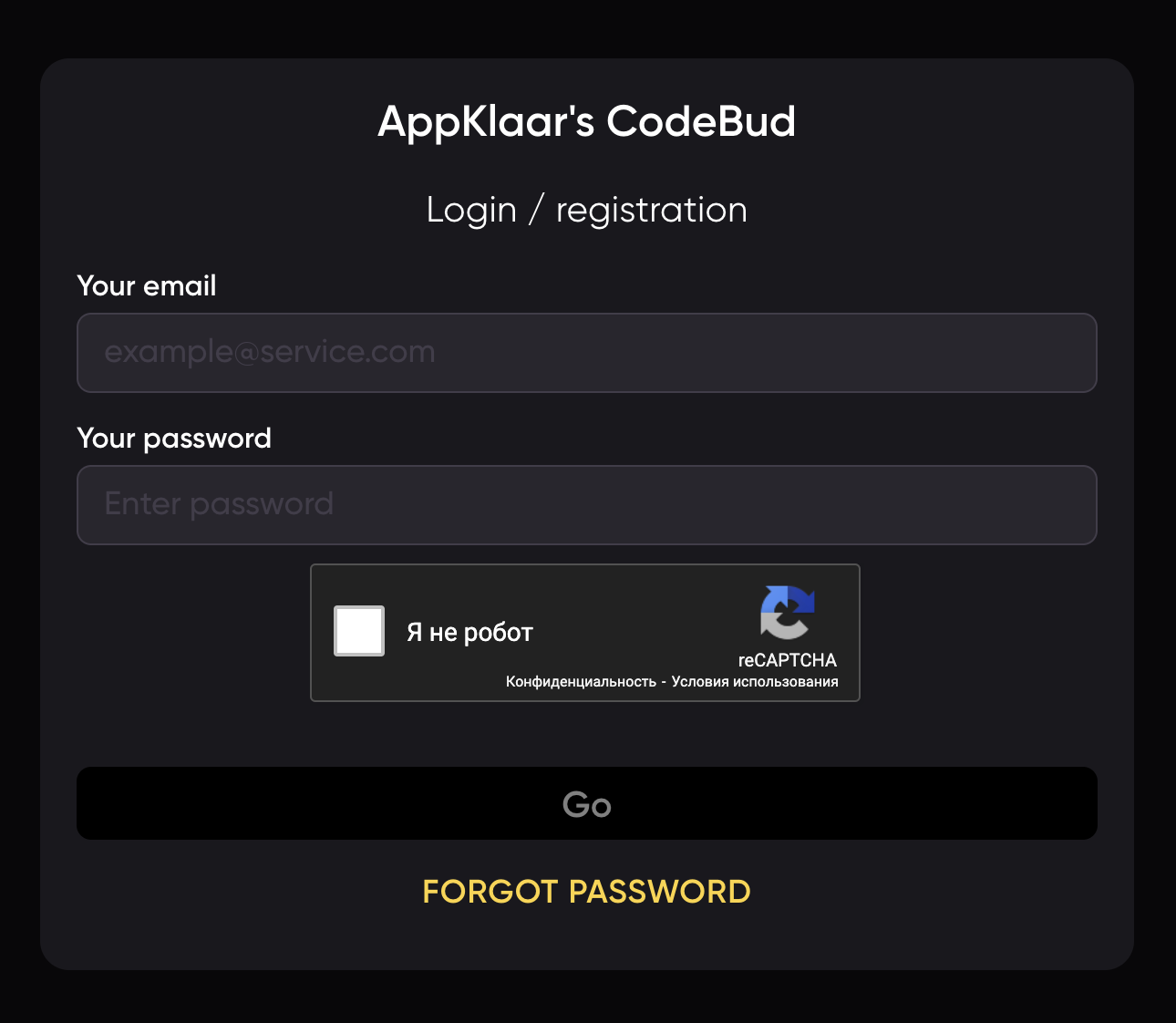
Auth page with filled account data
3. Copy ApiKey
Go to the "other" tab and copy your ApiKey. That's it! Now you can use CodeBud.

"Other" tab. Your ApiKey is located in "Account information" section on top
On the "other" tab you can get new ApiKey, but this action will disable the old one.
I think my ApiKey got leaked, what should I do?
It is really important to keep your ApiKey safe. ApiKey may only be shared with your development team or people you trust.
If you think that your ApiKey got leaked, please follow these steps:
- Go to GUI
- If you have any projects on control tab, delete every member from every project.
- Tell your development team to check if your ApiKey is listed as "member" in their projects on control tab. If so, member should be deleted.
- Go to "other" tab and get new ApiKey. Old one would be disabled.
- From now on, use the new ApiKey in your clients (in CodeBud.init() method).
